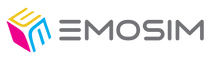eSIM Activation Online
eSIM activation online is simple, fast, and secure. Whether you need iPhone eSIM setup, Android eSIM activation, or want to learn how to use eSIM abroad, this guide covers everything step-by-step. With EMOSIMs, you can activate your eSIM in minutes and stay connected worldwide.
What is an eSIM?
An eSIM, or embedded SIM, is a digital version of a SIM card. Unlike a physical SIM, it is built into your device and activated through a mobile plan or QR code.
Key benefits of eSIM:
- No need to swap physical SIM cards
- Store multiple profiles on one device
- Easy setup from anywhere
- Reliable for international travel
eSIM Activation Online
Activating an eSIM online takes only a few steps.
Requirements:
- An eSIM-compatible device (iPhone XS or later, most modern Android models).
- A stable internet connection.
- A QR code or activation link from your provider.
Steps for online activation:
- Buy a prepaid or postpaid eSIM plan.
- Open device settings → Mobile Data → Add eSIM.
- Scan the QR code or paste the activation code.
- Confirm installation and restart if required.
iPhone eSIM Setup
Apple makes the process quick.
Steps for iPhone eSIM setup:
- Go to Settings → Mobile Data → Add eSIM.
- Choose Use QR Code or Use App.
- Scan the QR code received via email or app.
- Confirm activation and label the eSIM (e.g., “Travel” or “Work”).
- Select which SIM to use for calls, texts, and data.
Tip: You can store multiple eSIM profiles and switch between them instantly.
Android eSIM Activation
Android devices vary, but the process is similar.
General steps for Android eSIM activation:
- Open Settings → Connections → SIM Manager (or Network & Internet).
- Tap Add Mobile Plan.
- Select Use QR Code or Enter Activation Code.
- Scan the code and download the eSIM profile.
- Confirm and restart your phone if needed.
Note: On Samsung devices, you’ll find eSIM options under SIM Card Manager. On Google Pixel, go to Network & Internet → SIMs.
How to Use eSIM Abroad
Travelers benefit most from eSIM.
Before your trip:
- Buy an international or regional data plan.
- Install the eSIM before departure, but activate when you arrive.
- Keep your physical SIM for emergency calls or banking OTPs.
While abroad:
- Open settings and switch data to your eSIM profile.
- Turn off roaming on your physical SIM to avoid charges.
- Monitor usage through your provider’s app.
With EMOSIMs, you can download an eSIM plan online and connect the moment you land.
Best Practices for Smooth eSIM Use
- Always check if your device is unlocked.
- Ensure your OS is updated.
- Save QR codes securely in case you reinstall.
- Label each eSIM profile clearly.
- Test activation before you travel.
FAQs
Purchase a plan, scan the QR code, and confirm installation in your device settings.
All models from iPhone XS, XR, and later support eSIM.
Yes, most recent Samsung, Google Pixel, OnePlus, and Motorola devices support eSIM.
Yes, you can buy a local or international eSIM plan and switch it on upon arrival.
Check your internet connection, update your device, or re-request a QR code from your provider.
No, most devices allow dual SIM use with both physical and eSIM.
Yes, you’ll need Wi-Fi or mobile data to download the eSIM profile.